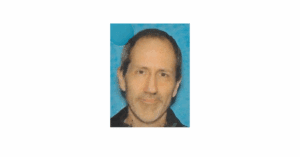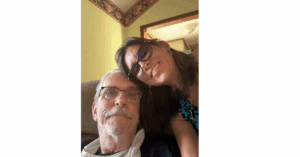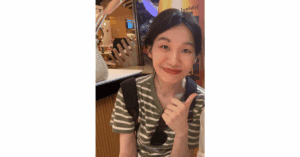The NAF Facebook Group was established as a support group and social network for people with Ataxia, including their families, friends, caregivers, and anyone affected by Ataxia. With any social network, there is a risk of encountering scammers and spammers. We’d like to provide you with some information about how to spot spam and what to do if you encounter it.
What is Spam?
Spam is unnecessary, irrelevant, unwanted, or repetitive content that clutters social media feeds or is sent to a direct message inbox. Some individuals, oftentimes referred to as scammers, will create fake accounts or hack into existing accounts to post spam messages.
Common types of scams on social media include:
- Fake cures or treatments
- Romance scams
- Lottery scams
- Loan scams
- Job scams
- Access token theft
Learn more about common types of scams on Facebook’s article, “Avoid Spam and Scams.”
Things to Do to Protect Yourself from Scams on Social Media
- Keep your accounts secure. Choose passwords that are hard to guess and don’t share them with anyone. For sites with 2-factor authentication, enable the feature.
- Evaluate the source of the link before clicking it. If it is an unknown website or news source, be cautious. “Know Your News: Recognizing Good & Bad Sources” has some great tips to evaluate a source of information on social media.
- Be careful of anyone asking you for money – even if they claim to be a friend or family member. Reach out to your friend or family member in another way (phone, in person, or email) to confirm that they were the person who reached out to you.
- Closely evaluate sensational claims – such as for a cure or treatment. They can be click-bait, designed to get you to give them your personal information, or selling fake or untested products/services. If the source is unknown and you cannot find the product or service mentioned in reputable news sources, do not click the link or buy the product.
- Watch out for posts with poor spelling and grammatical mistakes. These could be generated by bots or scammers from other countries.
- Be very cautious with strangers who reach out to you directly or who want to move your conversation to a less public or less secure setting, such as email.
What to Do If You Click a Link That Turns Out to Be Spam
According to Facebook, if you clicked on something that turned out to be spam you should take these steps:
- Secure your account by changing your passwords
- Unfriend, block, and report a person that is repeatedly posting something.
- Review your account activity to look for suspicious logins or posts that you didn’t make. Delete any unwanted actions.
- Report the spam to the social network.
What NAF Does to Limit Spam Activity in the Facebook Group
- Our group is set to closed. This means that members must request to join the group. People outside of the group cannot see the posts or comments made by members.
- New members are asked to answer a few questions about why they want to join the group. NAF reviews new member requests at least daily on business days, oftentimes more frequently than that. Member requests are reviewed for appropriate answers to the membership questions. Those with incomplete or inappropriate answers are declined. Those with appropriate answers are admitted to the group. On occasion, our Communications Coordinator will further evaluate a profile requesting to join if the photo or name seem suspicious.
- Group rules were set to encourage a supportive space for members to share. New members must agree to the group rules, and the rules are posted prominently in the “Featured” section of the group page.
- NAF staff monitors the group’s reported content for violations of group rules and spam. Reported content is reviewed and evaluated to determine if a group rule was violated. Posts in violation of the group rules are removed. Accounts who have posted spam or have repeated violations of group rules are removed. Spam accounts are blocked.
What to Do If You Encounter Spam in the NAF Facebook Group
FOR SPAM OR SCAMS
Report the spam to Facebook immediately.
Click the 3 dots to the upper right hand corner of the post or comment. Select “Report Post.” Follow the prompts to select the reason and submit the report. As soon as it submits, it will ask if you’d like to report it to the Group Admin. Report it to the Group Admin too. Sometimes the Group Admins are able to review the content faster than Facebook.
FOR RULE VIOLATIONS THAT ARE NOT SPAM
Report the post or comment to Group Admins.
Click the 3 dots to the upper right hand corner of the post or comment. Select “Report post to group admins.” Follow the prompts to select the reason and submit the report.
FOR DISPUTES WITH OTHER MEMBERS
On occasion, you may have an encounter with another member whom you dislike. If none of their actions or comments violate group rules, but you no longer wish to see their posts or comments, you have the option to block them. They will no longer see your posts or comments and you will no longer see theirs. To do so click their name to visit their profile page. Just under their profile picture, click the three dots. Select “Block.”
For other questions about NAF’s Facebook Group, contact us at naf@ataxia.org
More Resources
FBI – The Cyber Threat – What You Should Know
Facebook – Avoid Spam and Scams
AARP – Social Media Scams